- Sign up with TikTok Account
You can login using your existing TikTok account. This can be done by selecting "Use QR code" and following the instructions, or logging in using the phone/email/username associated with your TikTok account.
- Sign up with Phone & Email
If you select this option, the following information is required:
- •Mobile Number (including country prefix)
- •Email Address
- •Password
A verification code will be sent to both your mobile number and email during this process, to ensure these are valid for account creation. Once you have filled the information, click Submit to finish the registration process.
Note: The same mobile number or email can be used only once for TikTok Shop account registration. If you wish to create another account, you will need to use different details.
- •Set Shop Contact Information
Post account registration, Please review our Terms & Conditions and click "Start Selling" .
2.Start Selling on TikTok Shop
To start selling, you will need to complete the 3 following items:
Step 1 - Add Your First Product
- Add your first product to TikTok Shop by clicking the "Add Product" button. Important: Product that has been added to TikTok Shop will not be visible until document verification is completed.
Step 2 - Verify Documents
Every corporation or individual who wants to conduct business on TikTok Shop must have their company or personal information verified.- •Corporation:Document needed is scanned copy of Business Registration Number (NIB)
Every corporation or individual who wants to conduct business on TikTok Shop must have their company or personal information verified.
- •Corporation:Document needed is scanned copy of Business Registration Number (NIB)
 JomBebasHutang.com
JomBebasHutang.com
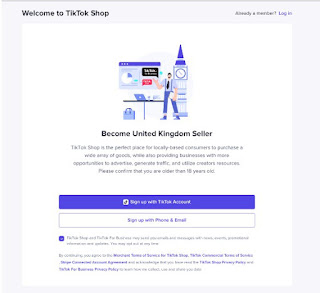







No comments:
Post a Comment